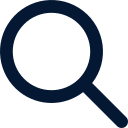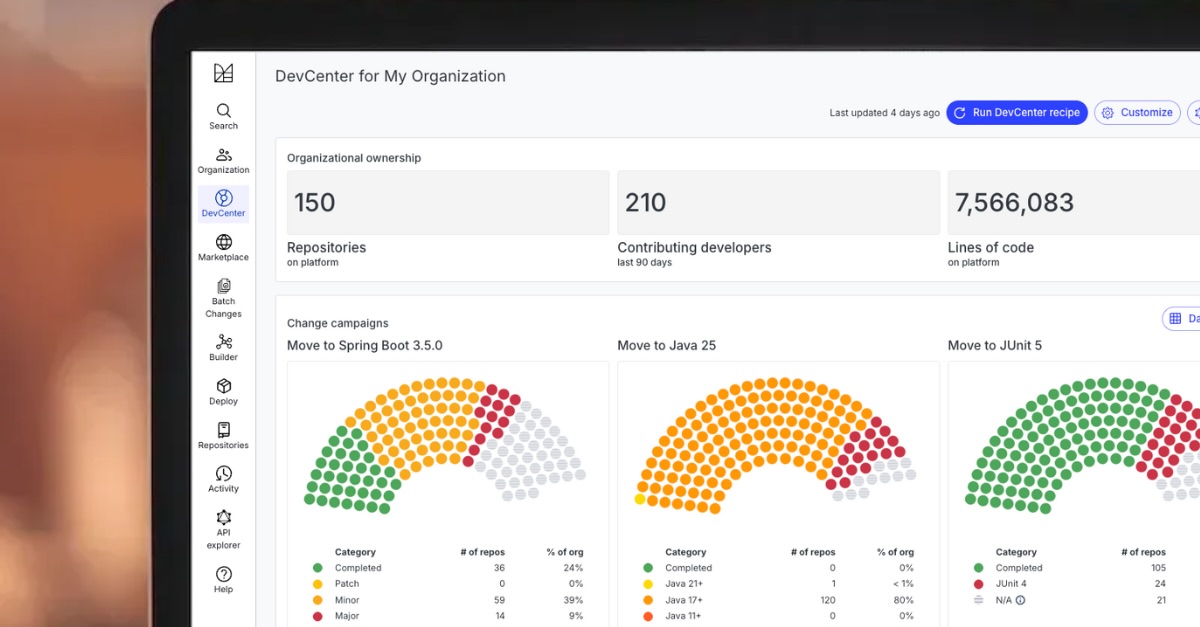As codebases grow and modernization becomes a constant, teams need more than just reports—they need visibility, coordination, and control. They need to know what’s in their code, what needs to change, and how to move fast without breaking things.
That’s exactly what the Moderne DevCenter delivers.
The DevCenter is your interactive dashboard for driving change across your software portfolio. It brings together real-time insights, progress tracking, and the ability to take action directly so you can:
- Coordinate complex migrations and upgrades
- Track and fix security vulnerabilities
- Align teams on shared modernization goals
- Keep code moving forward, issuing PRs across repos
DevCenter isn’t just for individual contributors or isolated projects. It’s built for coordination at scale. Whether you’re a platform engineer managing fleet-wide migrations, a security lead tracking remediation progress, or a leader aligning priorities across BUs, DevCenter gives every stakeholder a shared view into what’s happening and what needs to happen next. With support for multiple organizations and cascading sub-organizations, leadership can track progress across organizations while teams can customize priorities based on their needs.
It’s the command center for software that never stops evolving, and now, it’s more powerful and flexible than ever. Let’s walk through some of the latest improvements and how to make the most of the DevCenter.
Recipe-based DevCenter: Customizable configuration
DevCenter dashboards are now defined using standard OpenRewrite recipes. That means no more static JSON files—just clean, version-controlled configuration you can reuse across environments or organizations. Because they run like any other recipe, creating or updating a DevCenter view is fast, even across a large amount of repos.
Each organization (and sub-organization) can define its own dashboard to reflect its unique priorities. Any recipe that meets the following requirements can be displayed as a DevCenter card:
- Requires no input options
- Outputs the
UpgradesAndMigrationsand/orSecurityIssuesdata tables (either or both) - Includes the correct columns for those tables (see documentation for details)
You can define a declarative YAML recipe to pass parameters to an existing DevCenter-compatible recipe like LibraryUpgrade, or choose from other recipes in the DevCenter recipe catalog. You can also create custom imperative recipes, as long as they output one or both of the supported data tables with the correct structure.
You can treat DevCenter setup just like any other codified automation in your workflow. Update your DevCenter on demand with a simple click, or use the API to schedule it on a cadence that works best for your team. With this approach, DevCenter makes it easy to surface the most relevant data and actions for each part of the business without losing sight of the bigger picture.

Get the full picture, fast
Modernization campaigns often stall because there’s no shared source of truth. DevCenter fixes that by giving everyone, from developers to execs, a real-time view into upgrade progress.
At the top of the DevCenter, you’ll find a summary of your organization’s software footprint: total lines of code, number of repositories, and how many developers are contributing. It’s a simple way to visualize the scope of what you’re managing and who’s involved in building and maintaining it.
This view helps platform and engineering leaders align on ownership, track adoption, and drive visibility across distributed orgs.
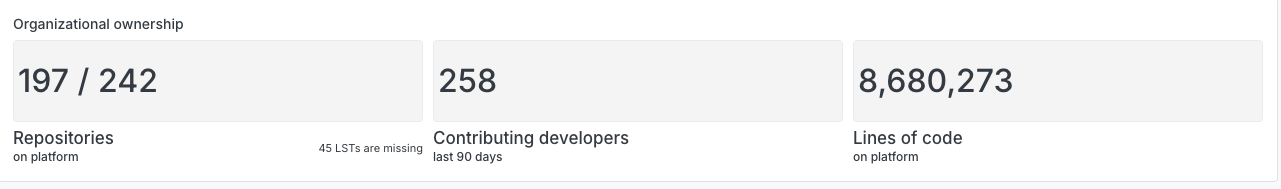
Parliament charts: A clear way to see progress
You can define multiple change campaigns per org and visualize the status with parliament charts. Each seat in the chart represents one or more repositories. See which version each repo is on, how many have completed the migration, and where action is needed. Better yet, you can trigger upgrade recipes directly from the dashboard, then track pull requests through to approval.
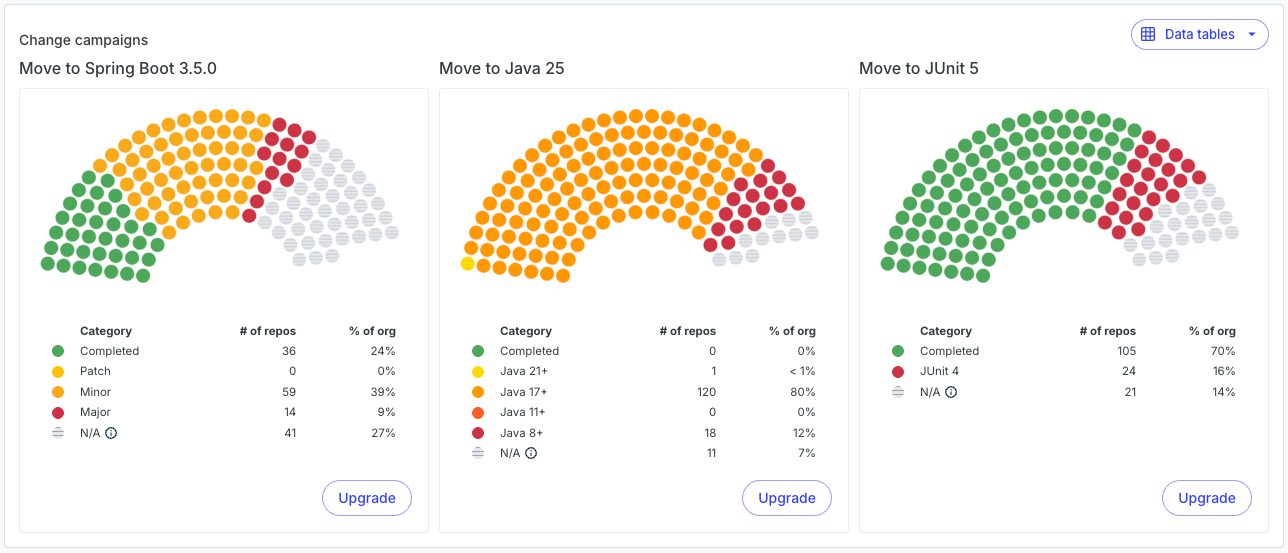
This view helps platform and engineering leaders align on ownership, track adoption, and drive visibility across distributed orgs.
Upgrades become a matter of execution, not escalation.
Prioritize and fix security issues
DevCenter doesn’t just surface vulnerabilities, it helps you act on them. Security cards show how often specific issues appear across your codebase, making it easy to prioritize what matters most. Whether you’re addressing OWASP Top 10 risks, patching something like log4shell, or remediating internal issues, you can trigger bulk fixes with a single click and track progress as changes roll out.
Security cards are powered by a special DevCenter recipe pattern. By combining detection recipes (like OwaspA01, ZipSlip, or SecureTempFileCreation) with the ReportAsSecurityIssues recipe, you can generate a dashboard card that summarizes findings and connects them to a fix. The fixRecipe property tells DevCenter which remediation recipe to run when users click “Fix.”
You can use the SecurityStarter recipe out of the box, or create your own card targeting the vulnerabilities most relevant to your organization.
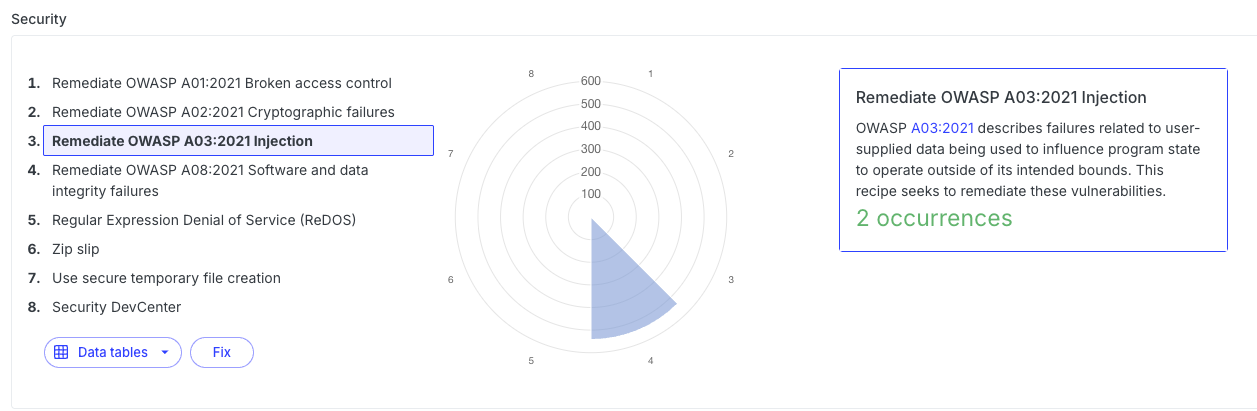
Every DevCenter card also includes access to structured data tables you can download and analyze—ideal for reporting, audits, or custom workflows.
Set it up your way
DevCenter dashboards are scoped to organizations within Moderne and configured via recipe, making them easy to tailor for different teams. Whether you’re defining dashboards for security, platform engineering, or product groups, each org can track its own initiatives while still contributing to broader campaigns. That means visibility across boundaries and alignment without chaos.
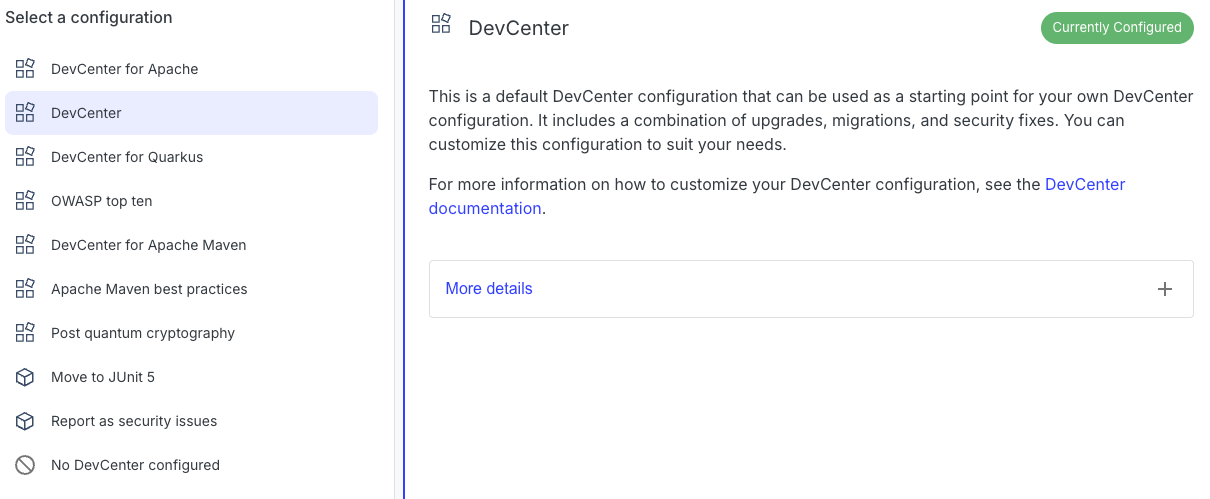
You can start with a preconfigured DevCenter recipe to get up and running quickly, or create your own using the devcenter-starter recipe as a template. DevCenter recipes can even be automatically applied to sub-organizations, ensuring consistency across nested teams while still allowing for scoped views and priorities.
You define the priorities. DevCenter brings them to life.
See your modernization story in real time
The Moderne DevCenter isn’t just a dashboard. It’s a real-time view of your organization’s momentum and how your code is evolving. It helps teams stay aligned, get clarity on what’s done and what’s next, and take meaningful action across their portfolio.
Get your front row seat for code transformation at scale.
And bring the whole organization with you.
Learn more: